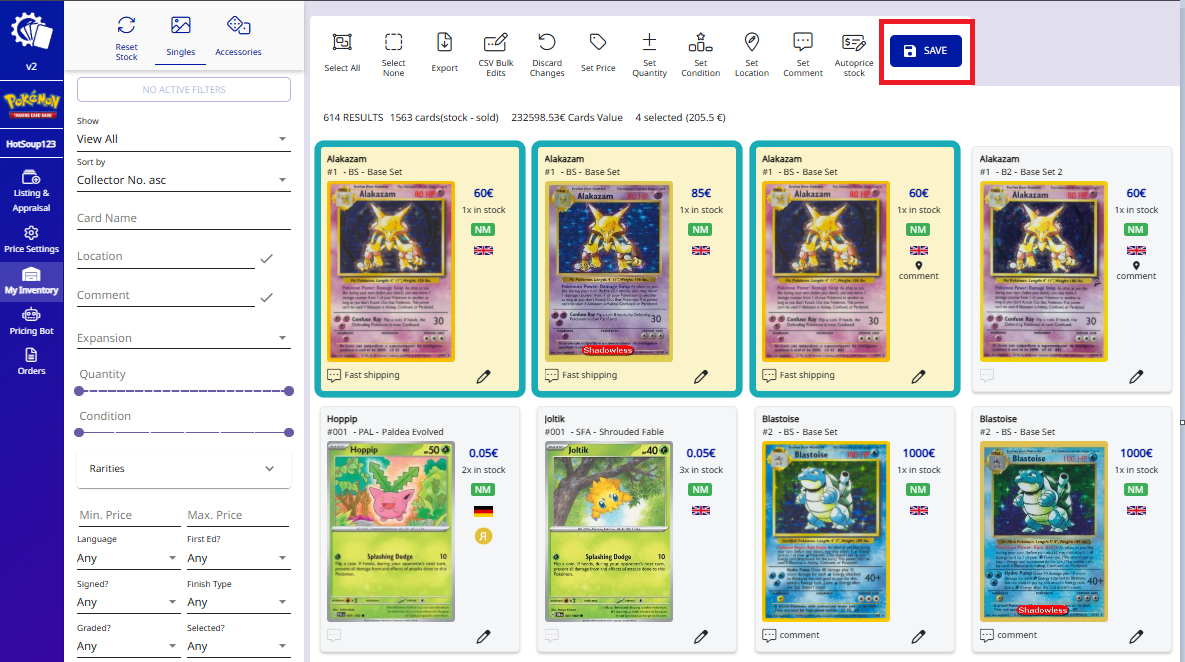If you want to set or edit comments for your cards, please follow these steps:
- Select the cards you want to edit
- Click on the "Set Comment" Icon
- Write the comment > Press Enter
*You can also add an additional comment to an existing comment by adding the + symbol before writing the comment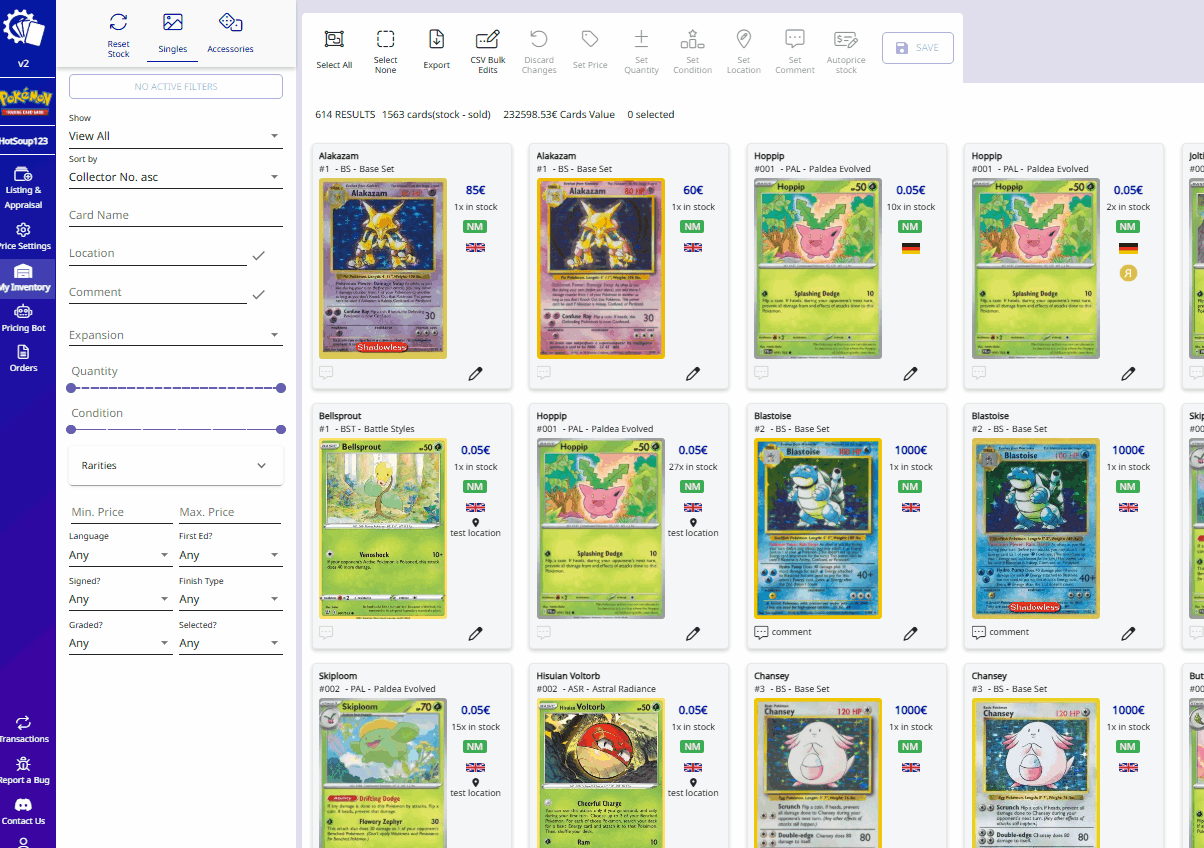
- Review the changes
- Click the SAVE button