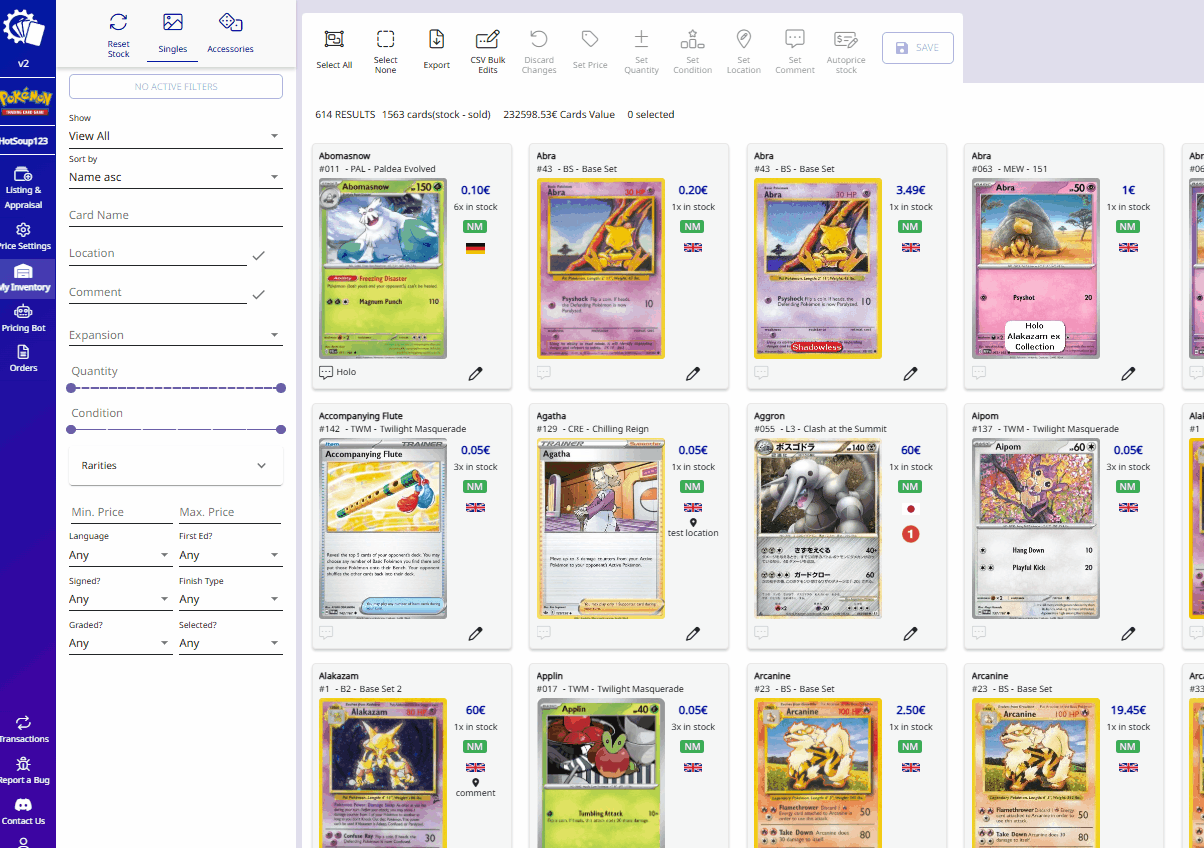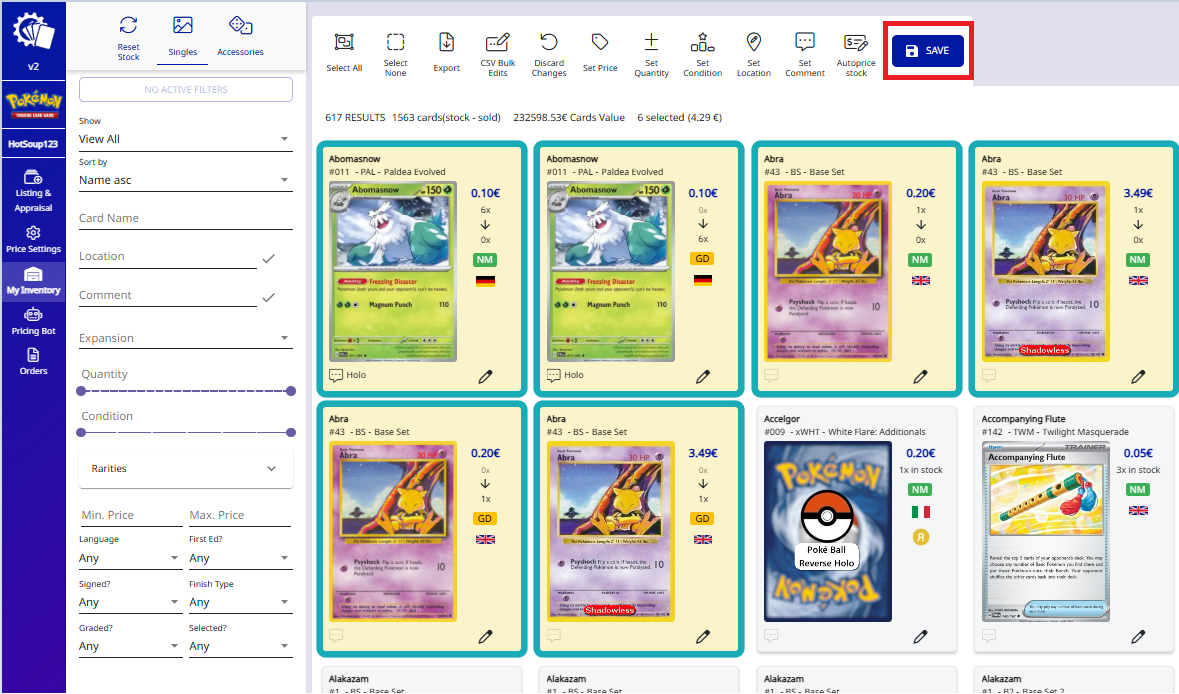If you want to edit the condition for some or all of your cards that are in Your Inventory, follow these steps:
- Select the cards you want to edit
- Click on the "Set condition" Icon
- Select the condition
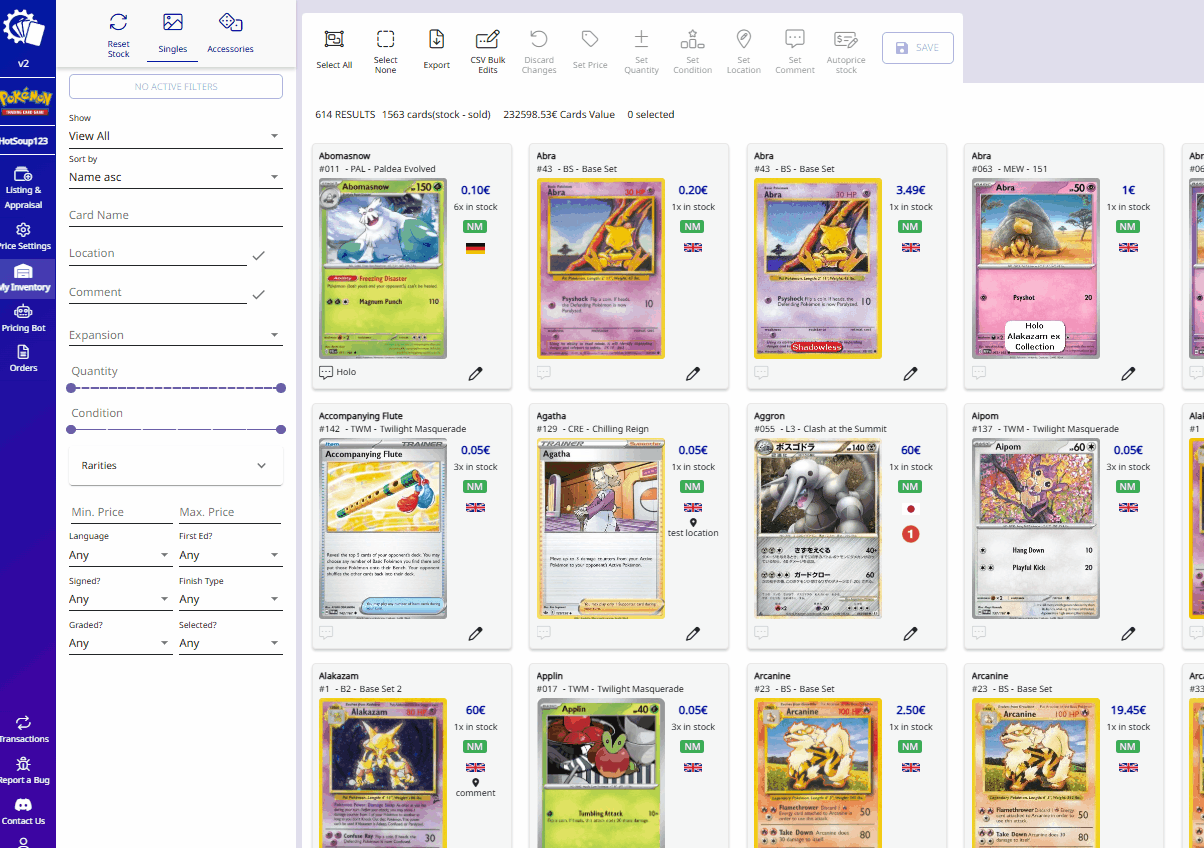
- Review all changes
- Click the SAVE button
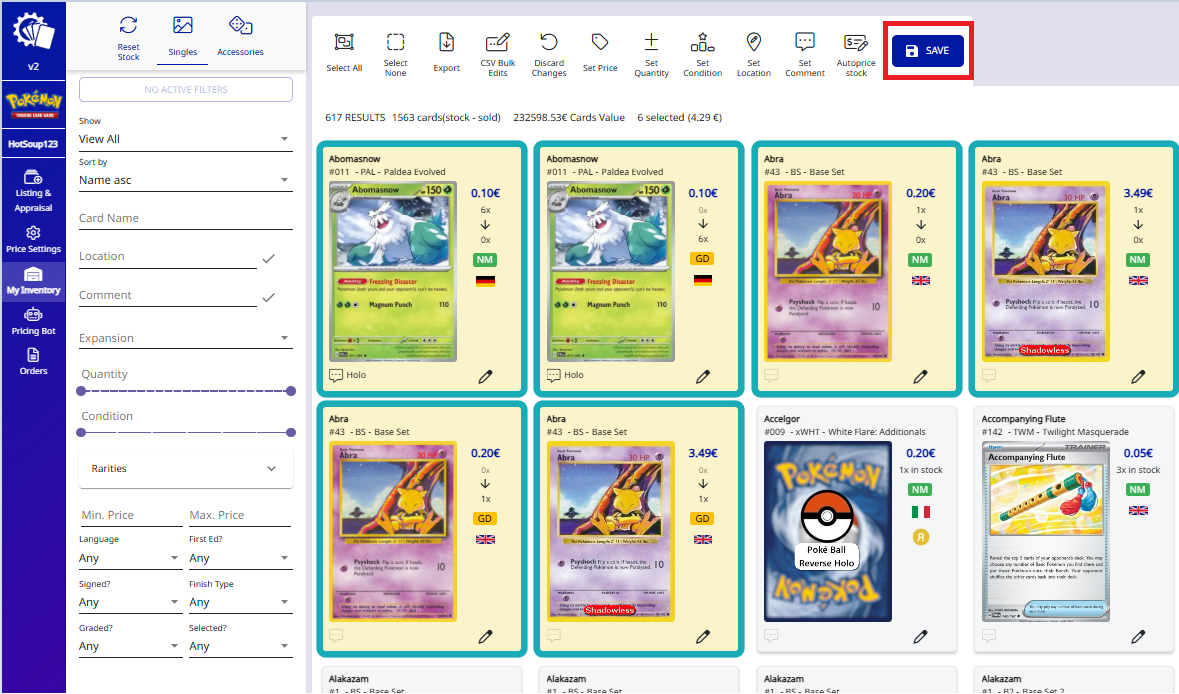
If you want to edit the condition for some or all of your cards that are in Your Inventory, follow these steps: